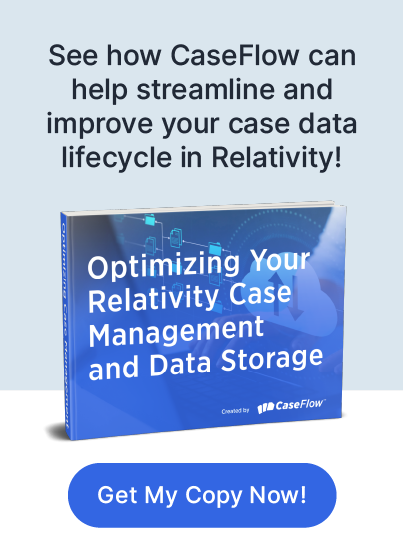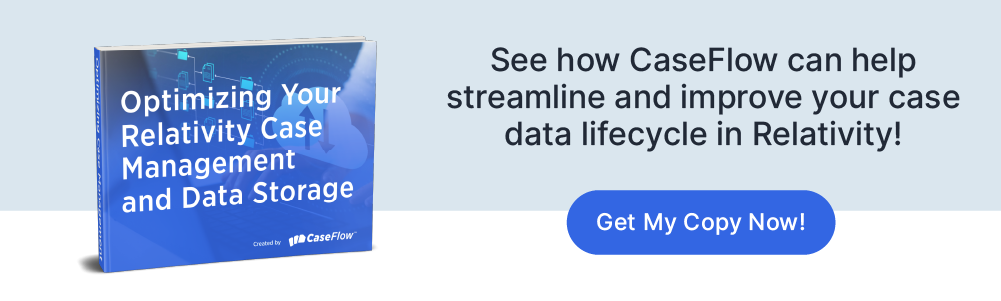Review to Archive: Automating the E-discovery Data Journey in Relativity

Streamlining your case data is crucial for effective data management, as it saves time and reduces costs. Even so, you don’t want to compromise on quality or security. Electronic discovery, or e-discovery, management requires several steps, and each is critical. While manual data input and management are the traditional methods for organizing and saving information, automation is quicker, requires less effort, and is safer. CaseFlow enables you to be legally compliant with secure, up-to-date data.
The E-discovery Data Lifecycle Process
E-discovery is the electronic method of collecting and producing electronically stored information (ESI). These collections are either saved on a local server or cloud servers hosted by a third-party company, and contents include legal documents, invoices, and other information related to your law practice. ESI can be documents like emails, records, databases, voicemails, and other relevant content associated with Matters. The e-discovery data lifecycle comprises several components.
Data Staging and Cleaning
Data staging is a critical step in the e-discovery data lifecycle. It temporarily stores raw data before you clean, transform, and analyze the information. Staging helps you organize and manage your data effectively. Since the next step is data cleaning, which entails correcting and removing errors, validating and verifying data for consistency are essential.
Repository Workspace
The Repository workspace is where you store documents and code for future use. Document repositories are digital systems that store, organize, and manage files. Examples include court documents, invoices, and administrative records. In repository workspaces, you can push select data sets to individual review workspaces, which is useful for version control, disaster recovery, compliance, and saving on data subscription costs.
Review Workspace
In a Review workspace, you review, code, and produce documents. It’s where you analyze files, query for information, view documents, and tag and export data in Matters. Reviews workspaces help team communication, thus making project reviews easier, and they can be converted into repository spaces.
Cold Storage
Hot storage is for data that needs to be accessed quickly or frequently. Cold storage is for data that you can wait for or require rarely. Volume is usually low and the cost is lower. This type of storage is useful in e-discovery for old Matters and administrative information, such as client details and invoices. The data in cold storage is not permanently discarded, however; it is still readily available.
ARM Archives
ARM archives are spaces for completed Matters. The archive function packages data components into archives, and while these are for completed Matters, you can use this function to restore existing workspaces on servers. Multiple stakeholders can work in ARM archive workspaces. The benefit is the ability to bring data back when needed.
Problems With E-discovery Workspaces
E-discovery workspaces and workflows can have numerous problems when managing the various processes.
High Data Volumes
High volumes of Matters mean manually moving information through various stages is time consuming. When you are running reports and reviewing client agreements, you lose time that could otherwise be used for your practice and clients. Too many stages along the data storage journey prevent effective management.
Moving Data
Staging processes can lead to running out of room in your storage area. This phase requires continuous cleaning and management; when managed manually, it may create redundancies or result in mislaid files. With manual deduplication efforts, you could lose unique data. Validating and verifying details manually also takes time, wastes storage space because of redundant files, and threatens compliance with lost or misfiled data.
Workspace Operations
Determining the Matters that need to be moved and when to schedule files for the repository stage is time consuming. Manually moving everything will bottleneck data management operations because you need to identify each record. For workspaces with multiple stakeholders, the process of notifying everyone individually is tedious.
Reviewing, identifying, and organizing data without automation in workspaces and converting and moving review spaces to the repository phase costs time and money. Manual review management slows the lifecycle process due to the need to prevent data loss, review individual records, tag data, and convert review spaces to repository stages using links.
Cold Storage Audits
Running out of space in cold storage is costly because this means buying more storage space. However, manually sorting through records slows data lifecycles and leads to errors like accidentally erasing original files. While auditing cold storage is essential, it also takes a great deal of time. Cold storage services are resilient, but manually managing the streaming data can lead to potential mistakes, lost data, and unwanted storage activity.
Slow ARM Archives Process
Processing data into the final stage manually is time consuming, and you may have trouble retrieving and restoring existing workspaces on servers. With multiple stakeholders, problems may arise in access, security, and updating ARM archives, which like cold storage, need auditing. This can lead to errors.
Lack of Security
Data loss means more than losing information. It can compromise compliance and security. Enabling unauthorized stakeholders to access information or blocking official personnel from accessing it can cause disruptions in the data lifecycle, security breaches, lost work time, and increased costs.
CaseFlow Solutions
CaseFlow offers solutions for Matters management with constant monitoring, configurations, and timing. These features include the following.
Data Management
CaseFlow manages information from a single interface, so your data is easier to see and manage. You can see everything clearly when you don’t have to use multiple interfaces, and you are aware of scheduled Matters and the overall information volume. Knowing where the stages are and which stakeholders have access to each stage and information helps keep data secure and the process efficient.
The CaseFlow process also monitors data volume. With manual management, it is easy to erase unique files during deduplication. Conversely, automated data volume management ensures that you retain unique files while erasing the redundancies that make organization difficult.
Efficient Staging
CaseFlow continuously works with staging by monitoring instances and automatically executing administrative actions, including different client and Matters issues. Everything gets moved to the appropriate stages, data is not left behind or transferred to incorrect stages, and your data organization is timely and compliant.
Automatic Scheduling
CaseFlow moves Matters to the correct stages in the data lifecycle on schedule, and the service automatically reports changes to stakeholders so they can collaborate effectively and keep up with compliance and data management issues. CaseFlow is configurable at the instant, client, and Matter levels. Flexibility in workspace management enables this process to adapt to different clients, Matters retention agreements, and legal compliance.
Tight Security
CaseFlow is a secure process. When you move Matters on schedule and to the proper stages, you keep stakeholders notified and aware of the organization and timing. With correct deduplication, data stays unique and tidy, enhancing compliance and security. You therefore save time and money by not inputting and moving Matters or workspaces manually. Use this saved effort to manage your clients and practice.
Summary
E-discovery management is challenging with manual organization due to security needs and Matters being moved across different workspaces. The waste of time and effort is costly to you, your clients, and other stakeholders. While traditional Matter management made sense in the past, a less expensive and more efficient solution like CaseFlow will enable you to move through the initial case assessment, staging, repository, and review stages without data loss or blocked stakeholder access. Cold storage and ARM archive management are also quicker and more available to all interested parties. This keeps your data current and secured, no matter what stage of e-discovery you’re in.
Ready to take control of your Relativity data lifecycle and eliminate unnecessary costs and wasted time? CaseFlow provides the automation that you need to proactively manage your Relativity storage, seamlessly transitioning cases through Repository, Cold Storage, and Archive based on your specific requirements. Don't let manual processes bog you down; see how CaseFlow can save your law firm time and money. Contact us today, and discover the power of automated Relativity data lifecycle management.