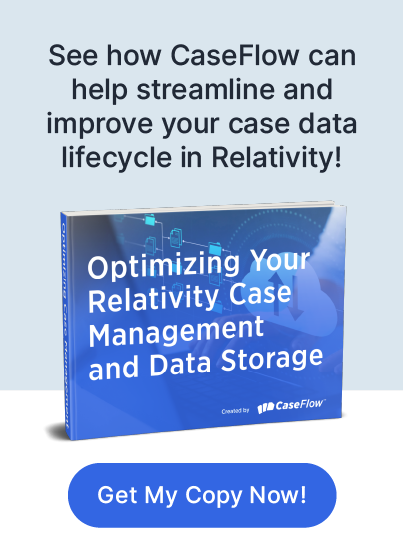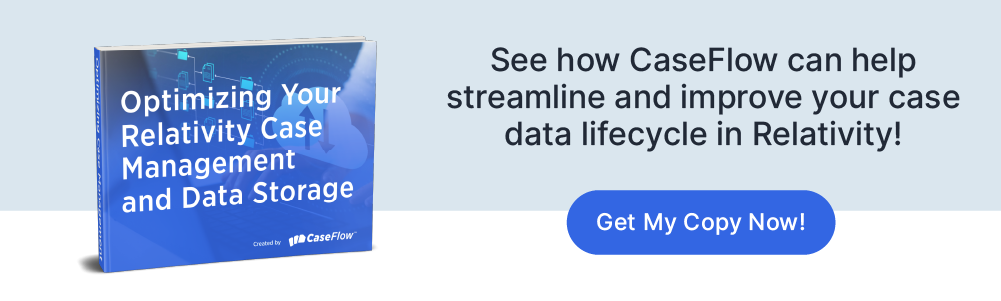How to Properly Use Relativity Storage Options to Unlock Savings

Managing Relativity's storage lifecycle manually is difficult and time consuming, causing law firms to leave workspaces in expensive storage tiers longer than necessary. Strategic use of Relativity storage options can reduce costs, improve platform performance, and maintain long-term data accessibility without compromising compliance. The solution is CaseFlow, an automated system that continuously monitors your Relativity instance and executes storage lifecycle actions based on configurable rules.
Why Manual Relativity Storage Management Fails
Due to the high volumes of clients in a Relativity instance, moving Matters through the different storage modes and data stages is a manual and time-consuming task. Lit-support teams must run activity reports, review client agreements, and coordinate moving cases from "active" to Repository mode, cold storage, or archive. This manual process becomes increasingly complex as data volumes, data types, and cases increase.
Many early adopters of Relativity have run out of Staging space and are now paying large overage fees. As a best practice, Staging needs to be continuously cleaned up and maintained below contractual limits, but this requires constant manual oversight that many organizations struggle to maintain consistently.
The challenge extends beyond just Staging management. Due to the high volume of Matters and the variety of client agreements, keeping up with the different stages of a Relativity workspace can be a full-time job, requiring the running of activity reports and coordinating with clients and project managers. Determining which Relativity Matters can be moved to a different data lifecycle state becomes increasingly difficult and time consuming as operations scale.
During archiving, the process becomes even more complicated. Archiving a Relativity Matter or workspace requires administrators to first run reports to determine if it can be archived. The act must also be communicated to the client and other team members to ensure that it will not impact the case or violate client agreements.
Understanding Relativity Storage Tiers for Strategic Cost Management
Relativity offers several storage options, each designed for different stages of the data lifecycle. Understanding when and how to use each option is crucial for cost optimization.
The Staging storage is a temporary holding area used to prepare data for being processed and imported into Relativity. It also temporarily holds the data for ARM archives for restoration or for raw data prior to being processed into a Repository or Review workspace. A key benefit of using Staging for data that’s not yet ready for processing is that it can help manage your subscription utilization, as you only add data to your Instance when it’s ready. Billing for Staging is calculated based on the highest consumption peak during a given month.
Repository workspaces are designed to store documents and coding decisions for future use and are particularly useful for early case assessment workflows. This approach is beneficial when dealing with the same data for multiple Matters that require separate reviews, enabling dedicated teams to focus on specific areas. Repository workspaces can also help reduce your overall data subscription utilization, as data will be culled before being pushed to review.
Existing Review workspaces can be converted to Repository workspaces to save on costs if a large volume of data is not being actively reviewed. To be charged at the Repository rate for the current month, you need to install a Repository in a new workspace within twenty-four hours of creating it.
Review workspaces are used to review, code, and produce documents and store active and ongoing Matters. Data can be pushed to Review workspaces from Repository ones using links. This is the appropriate stage for a workspace when it is being actively reviewed. Otherwise, it should be in a storage state to save on costs and align with best practices.
Cold storage is used to store inactive cases for an extended period, and they can be easily brought back online on short notice. Placing an inactive case workspace into cold storage can also help you save costs, as it can be archived directly using ARM without needing to be moved to an active state first. Workspaces transitioned to cold storage are billed at their original data tier rate until the start of the following calendar month, at which point, billing automatically switches to the cold storage rate.
Further efficiency can be achieved by moving ARM archives to lower-cost storage, such as a company's own Azure Blob, AWS S3, or other cloud storage or offline storage.
CaseFlow's Automated Storage Optimization Solution
CaseFlow addresses the manual storage management challenges by providing continuous monitoring and automated execution of storage lifecycle actions across your entire Relativity environment. It continuously monitors the Instance and will automatically execute all administrative actions. The system can be configured at the Instance and client/Matter level, providing flexibility that enables CaseFlow to adapt to different retention agreements and eliminates the manual burden of tracking multiple Matters across different storage requirements. The system monitors the Relativity Instance to provide visibility and automatically move data to the appropriate stages in the lifecycle.
Additionally, CaseFlow automatically identifies inactive Matters based on individual configurations that match data retention rules for each client. The result is maximized cost-savings opportunities.
CaseFlow's Stakeholder Protection and Workflow Management
Maintaining compliance and preventing disruption during automated storage transitions requires careful stakeholder coordination, which CaseFlow handles systematically. Before archiving, it will notify all stakeholders, to prevent them from inadvertently taking a case offline. This notification system ensures that all relevant parties are aware of pending storage changes, so they can intervene if necessary. They can also stop the auto-archive action with a click on the notification, which will "reset the timer"; this simple mechanism prevents unintended disruptions.
The automated notification process addresses the communication requirements that make manual archiving so time consuming. Instead of administrators individually coordinating with clients and team members, CaseFlow handles these communications systematically while providing stakeholders with direct control over the process. Its Actions On-Demand feature enables administrators to schedule all the different data lifecycle actions for one or multiple Matters from a single interface. This capability eliminates the operational bottleneck of manually executing lifecycle actions across multiple Matters at different dates, streamlining what was previously a complex scheduling challenge.
Strategic Implementation With CaseFlow
Implementing CaseFlow for storage optimization involves configuring the service to match your specific operational requirements and client agreements. The flexibility of the configuration system enables organizations to set up rules that accurately reflect their unique operational needs. Configurations can be established to define what constitutes “activity” in each Matter, ensuring that the system accurately identifies inactive workspaces ready for storage transitions. These can be tailored at the instance level for general policies and the client/Matter level for specific requirements.
Furthermore, CaseFlow can automatically identify Review workspaces where large volumes of data are not being actively reviewed and execute the conversion to Repository mode to achieve cost savings. The system also accounts for timing requirements, such as the twenty-four-hour installation requirement for the current month’s Repository-rate billing.
Cold storage transitions become systematic rather than reactive, as CaseFlow identifies inactive cases and stores them while maintaining the ability for quick restoration when needed. The system manages the billing transition timing, ensuring that workspaces benefit from cold storage rates at the start of the following calendar month. For archive management, it can systematically identify Matters ready for ARM archiving while maintaining stakeholder notification and approval processes.
Staging management becomes proactive rather than reactive, with CaseFlow helping organizations maintain Staging below contractual limits to avoid overage fees. The service can manage subscription utilization by controlling when data enters your Instance.
Save Time and Money With CaseFlow
The strategic leverage of Relativity's storage tiers requires systematic automation that manual processes cannot efficiently provide. A manual approach to storage lifecycle management increases costs through inefficient storage tier usage and struggles to scale with growing data volumes.
CaseFlow solves this challenge by continuously monitoring your entire Relativity Instance, automatically executing storage lifecycle actions based on configurable rules, and maintaining compliance through systematic stakeholder coordination. This approach transforms storage management from a time-consuming manual burden into a systematic process that reduces costs, improves platform performance, and maintains long-term data accessibility without compromising compliance requirements.
The result is a storage optimization strategy that adapts to your specific client agreements and retention requirements while eliminating the operational overhead that prevents many organizations from fully leveraging Relativity storage options. With CaseFlow handling storage lifecycle management, organizations can focus on their core work while benefiting from cost savings and improved platform performance.
Ready to take control of your Relativity data lifecycle and eliminate unnecessary costs and wasted time? CaseFlow provides the automation that you need to proactively manage your Relativity storage, seamlessly transitioning cases through Repository, Cold Storage, and Archive based on your specific requirements. Don't let manual processes bog you down; see how CaseFlow can save your law firm time and money. Contact us today, and discover the power of automated Relativity data lifecycle management.